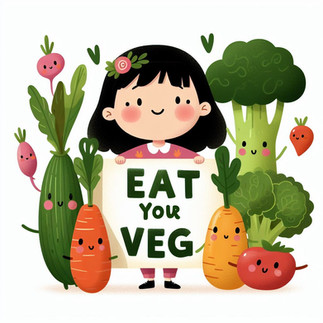How DALL·E 3 Puts Text on Images
- Gail Fox

- Feb 12, 2024
- 2 min read
Updated: Apr 2, 2024
Putting Text on Images Just Got a Lot Easier with Dall-E 3
If you are a creative looking to make stunning art, or a business owner looking to create on-brand graphics for marketing, you need look no further than DALL-E 3. This AI-powered art generator (free to use) can help bring your ideas to life by allowing you to easily create unique and eye-catching graphics by placing written text into high-quality images.

Transforming Text into Eye-Catching Graphics
Dall-E 3 Text on images is a recent development in AI Image Generation technology enabling users to generate text onto visual assets. I have been trying out a few different AI image generators and Dall.E really stands out as one of the best tools for putting text onto images. As an artist or graphic designer this makes it easy to create posters, book illustrations, t-shirt designs, gifts or memes in any style you can imagine.
And it's quick! Instead of laboriously handcrafting every word and layout, you can now leverage AI to swiftly generate text on an image with a simple prompt, that seamlessly integrates with visual compositions.
DAll.E 3 for Business Graphics
As a business, Dalle-3 enables you to create captivating, effective and eye catching marketing assets for social media and e-commerce marketing. It can help create on-brand graphics for marketing campaigns, advertising, and print materials, making it a quick and easy to engage with your audience.
You wont always get it right the first time, you may get an extra letter added here and there and it seems to have some trouble with longer words but I'd say it's pretty good at giving you want you want 90% of the time. So, if you're a start up, or a small business, you can now easily and cheaply create content for your marketing materials. And, on a side note, it's lots of fun!
Tips for Text on graphics in Dall.E
Always put the text in "inverted commas"
Move Text Around: Try placing the text in different parts of the image to see what looks best. Sometimes a small adjustment can make a big difference in clarity.
Be Clear and Specific: When asking DALL·E 3 for text, use quotation marks and descriptive words like “clearly” or “specifically.” This helps the AI understand exactly what you want.
I put together the images above to give you an idea of some of the possibilities.
Image prompts:
Photo cookery book style illustration, olives, cheese, lettuce on a book cover text " YUM YUM"
A Valentines card with the text "ME LOVE YOU"
Children's book style illustration, cute vegetables on a white wall " EAT YOUR VEG"
Photo back of woman with blond hair tied up in a bun wearing a white t-shirt with the words "THE BOSS"
Sleek wide screen TV with the words" TURN ME OFF"
A yellow Tesla car with the words " SMOOTH"
Woman painting orange writing on wall of minimalist living room. TEXT "GIMMIE AI"
Photo, minimalist stylish wall in gallery, large canvas with words "ART IS COOL LIKE"
I have some really great AI Tips to share, if you found this article interesting and would like to see more, sign up and I'll keep you updated!
If you want to try Dall.E for free pop over here